|
Create Main Directory
Please login with system administrator account. You will find two "Add" icon in Admin menu. The first "Add" icon is for adding a Main Menu item; and the second is for adding a community.
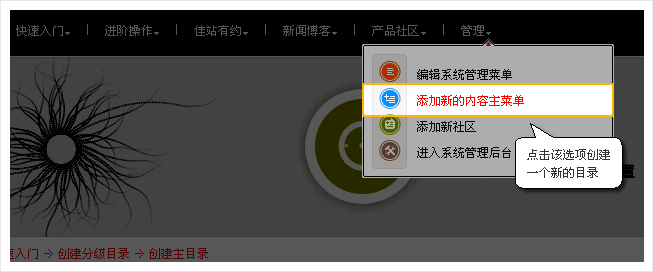
Main Directory UI
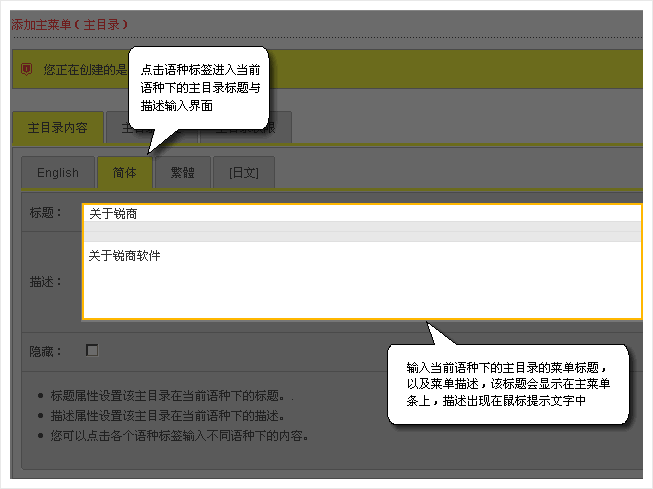
There are 3 parts in Main Directory property UI, "Main Directory Content", "Main Directory Property" and "Main Directory Permission". "Main Directory Content" is where you can set the navigation text and tips of Main Directory (Main Menu); "Main Directory Property" is where you set the name, icon and banner etc. of current Mian Directory; "Main Directory Permission" is where you apply the View, Edit, Comments permissions to current Main Directory and its child directories & contents.
Related Content
| 
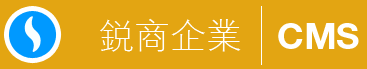
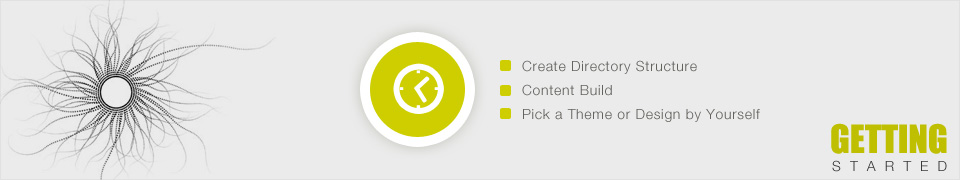
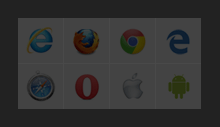


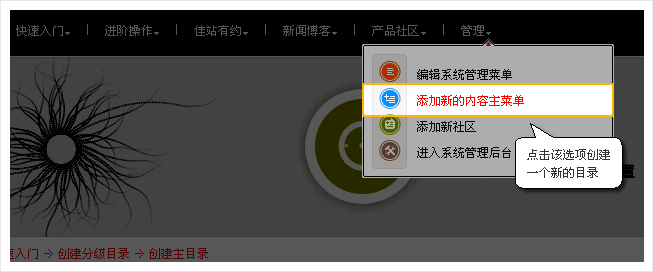
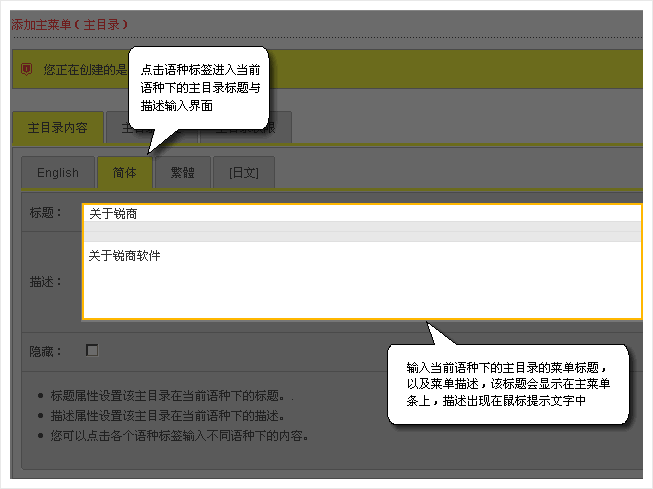
 Previous: Create Directory
Previous: Create Directory


